Students who enrolled personal mobile phone or email will be able to self-reset passwords at https://accounts.stamford.edu/
After that you can click on the tab “Forgot your passwords” and then enter your username and captcha.
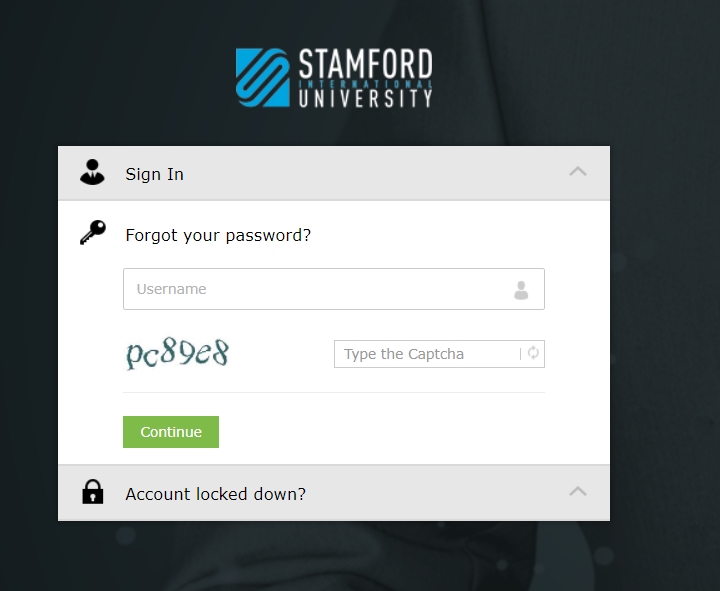
If you enter the correct information, you can choose the registered mobile phone number for get the OTP code for reset your passwords.
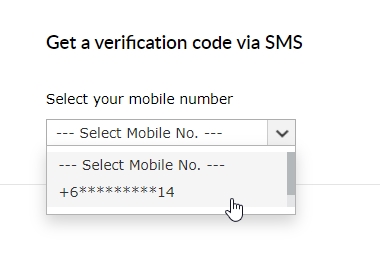
If you can not get any SMS from the system or you change your own mobile number,
please contact us at support@stamford.edu
Best Regards,
Kai, IT Services Team